Switch expressions and enhanced pattern matching are great new concepts working together with C# 8. I’ve already written some blog articles on new C# 8 features – but this one goes a different twist in showing the switch statement from previous C# versions and converting it to the switch expression with C# 8 – from a concrete sample from some of my books. In the sample code I’m showing how the code from a WPF DataTemplateSelector can improve. I’m sure you’ll find many code segments that can improve from C# 8.
approach in converting existing C# 7 code with the switch statement to use the new C# 8 syntax.

C# 6 switch Statement
A WPF, UWP, and Xamarin DataTemplateSelector can be used to return different data templates based on the data of an item. Depending on the content, items in list can make use of different templates. The BookTemplateSelector from the sample code decides based on the Publisher property of the Book type to return a different data template, either a WroxBookTemplate or a AWLBookTemplate in case on Wrox Press and AWL books, and a DefaultBookTemplate on any other publishers. In case the item is not a Book, null is returned. Here, the code is implemented with a traditional switch statement:
public class BookTemplateSelector : DataTemplateSelector
{
public DataTemplate DefaultBookTemplate { get; set; }
public DataTemplate WroxBookTemplate { get; set; }
public DataTemplate AWLBookTemplate { get; set; }
public override DataTemplate SelectTemplate(object item, DependencyObject container)
{
var book = item as Book;
if (book == null) return null;
DataTemplate selectedTemplate = null;
switch (book.Publisher)
{
case "Wrox Press":
selectedTemplate = WroxBookTemplate;
break;
case "AWL":
selectedTemplate = AWLBookTemplate;
break;
default:
selectedTemplate = DefaultBookTemplate;
break;
}
return selectedTemplate;
}
}
Running the application, different templates show up depending on the publisher:
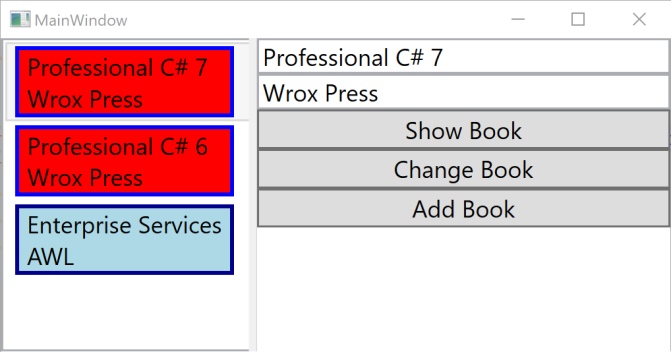
C# 7 with Pattern Matching
With C# 7, pattern matching was introduced. This allowed using the is operator and directly assign the result to a type. The as operator from the previous code sample is changed to use the is operator instead. Other than that, there’s not a lot change:
public override DataTemplate SelectTemplate(object item, DependencyObject container)
{
if (item is Book book)
{
DataTemplate selectedTemplate = null;
switch (book.Publisher)
{
case "Wrox Press":
selectedTemplate = WroxBookTemplate;
break;
case "AWL":
selectedTemplate = AWLBookTemplate;
break;
default:
selectedTemplate = DefaultBookTemplate;
break;
}
return selectedTemplate;
}
else
{
return null;
}
}
C# 7 with case statement and when clause
C# 7 had another feature with pattern matching. Not only the is operator but also the switch statement allows for pattern matching. In the sample code, a match for a type is done. With the when clause, multiple case statements allow for the same type in case the when clause differs. The when keyword is used here in a similar way as with exception handling.
public override DataTemplate SelectTemplate(object item, DependencyObject container)
{
DataTemplate selectedTemplate = null;
switch (item)
{
case Book b when b.Publisher == "Wrox Press":
selectedTemplate = WroxBookTemplate;
break;
case Book b when b.Publisher == "AWL":
selectedTemplate = AWLBookTemplate;
break;
case Book _:
selectedTemplate = DefaultBookTemplate;
break;
default:
selectedTemplate = null;
break;
}
return selectedTemplate;
}
C# 8 with select expression and pattern matching extended
Next, let’s get into the C# 8 version. This version is a lot shorter. Some not used to using the Lambda expressions might argue that this code is not readable. I think the contrary. You just need to get used to Lambda expressions that are already used everywhere. The code is a lot shorter, and the essentials are lot easier to grasp. The switch statement is reversed with the switch expression. The variable to switch on is first – followed by the switch keyword. You don’t need to write case and break anymore. Every match on the left side with a pattern is followed with a lambda operator to separate the right side with the result. The sample code makes a match for the Book type – and uses the property pattern to match for specific property values:
public class BookTemplateSelector : DataTemplateSelector
{
public DataTemplate? DefaultBookTemplate { get; set; }
public DataTemplate? WroxBookTemplate { get; set; }
public DataTemplate? AWLBookTemplate { get; set; }
public override DataTemplate? SelectTemplate(object item, DependencyObject container)
=> item switch
{
Book { Publisher: "Wrox Press" } => WroxBookTemplate,
Book { Publisher: "AWL" } => AWLBookTemplate,
Book _ => DefaultBookTemplate,
_ => null
};
}
Comparing the switch expression to the switch statement, some restrictions exist. With the switch statement, every case can invoke an action. With the switch expression, a value needs to be returned. For invoking different actions, keep the switch statement – or do a bigger refactoring.
The switch statement also allows multi-line statements with every case. Often this makes the code more unreadable. This cannot be done with the switch expression – only a single expression can be used on the right side. However, you can create a local function nearby the switch expression, and invoke this on the right side of the Lambda.
With the code sample I’ve also used the C# 8 feature nullable reference types.
Take away
I like the new switch expression – it reduces the code to write and also gives better readability. Compared to the switch statement the essentials of the code are easier to grasp – as soon as you are used to Lambda expressions. As Lambda expressions are used in C# everywhere, I think all C# developers should also get used to the switch expression with C# 8.
If you’ve read this far, consider buying me a coffee which helps me staying up longer and writing more articles.
You can get the complete sample with WPF and .NET Core 3.0 from.
More articles on C#
Explicit Interface Implementation with C# 8
C# 8 & No More NullReferenceExceptions – What about legacy code?
C# 8 Pattern Matching Extended
More information on C# and programming .NET Core applications is in my book Professional C# 7 and .NET Core 2.0, and in my workshops.
Enjoy learning and programming!
Christian
Music Image ID 26633427 © catiamadio


While the C#8 version is more terse, I don’t think it improves readability or clarity. In all actuality, the C#6 version could easily be argued as the clearest and most easily supportable by a new dev looking at the code.
LikeLike
David, thanks for your comments.
I think the contrary – C# 8 to be more readable. Are you already using Lambda expressions for property get and set accessors and single line method implementations, or do you use curly brackets in every case? What do you think about these?
Thanks,
Christian
LikeLike
Chris, while C# 8 version does seem cleaner and more readable, it introduces the problem of overhead of remembering all these new constructs. For earlier versions (even with pattern matching), it is comparatively easier for any dev with any language experience to look at it and make a sense of what it is doing. For C# 8 with select expression, you would need more understanding of the language. And then there will be zealots who will create 5-6 different functions so that they can make use of this switch expressions feature!
Also, you need to set up a payment method as payments are disabled on your „Buy me a coffee“ page. The message I am getting is „Payments are disabled until the creator has selected a payment method. Please contact the creator.“
LikeLiked by 1 person
Gaurav, thanks for your comments and the information on the “buy me a coffee” page.
“Buy me a coffee” somehow lost the link, I configured it again, thanks.
This is a good comment on C# 8: “there’s an overhead of remembering all these new constructs.” You are right, and there are many new constructs with C# 8. I’ll try my best to make them easier to remember, and also work on a free downloadable chapter on C# 8 for addition to my Professional C# 7 book.
Thanks,
Christian
LikeLike
Please don’t… that code looks brain dead-ish.
Why do you want to turn C# into JavaScript and Node? I know… because those are popular, just like C# was created from Java… because it was popular.
Shrug…
LikeLike
Carlos, all languages learn from other languages. The first version of C# had ideas mainly from C++, Java, Delphi., and did some things very different than Java did. Java took over ideas from C++ as well and had some ideas contrary to C++.
JavaScript supports arrow expressions only since ES6 – when this was already available with C#.
C# supports async/await since C# 5 – released in 2012. Now it’s available with newer versions of JavaScript, Python, Perl, coming with C++20…
LikeLike
Seeing languages evolve is a good thing. Using the new switch features is not mandatory and everybody feeling comfortable enough can opt in. I remember lambdas had a strange feeling back when they were introduced. You get used to new syntax and learn the benefits of the new constructs. What’s not to like? I’m happy the language team is still innovating and I’m looking forward to see more of the kind…
LikeLiked by 1 person
I’ve already given up the switch statement.
https://www.rhyous.com/2017/10/19/eliminating-cylclomatic-complexity-by-replacing-switchcase-with-a-method-or-a-dictionary/
LikeLike
The switch statement used to help us with cases (pun not intended) where we wanted to ask about the value of a single variable and assign behaviors to each value (case).
C# 7’s when clause said „forget about it“, a switch statement is just another form of an if statement, and now you can ask about each of a variable’s properties.
C# 8 making it more readable doesn’t mean it serves the initial intent of the switch statement, and it will definitely make the language worse.
LikeLike
Nice article on C# 8 Switch Expressions. The syntax of switch expressions is different but cleaner and more readable as compared to the old switch statements.
I have also written Step-By-Step article on the use of C# 8 Switch Expressions. I hope someone will find it useful.
https://codetidbits.com/csharp/csharp-8-switch-expressions/
LikeLike
I’m a fan of anything that makes C# more declarative. Shame on the people complaining about having to remember new syntax. If you’re afraid of always having to learn new things, programming isn’t for you.
LikeLike